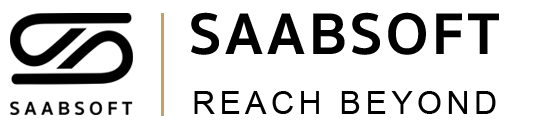Support Board System
Our Support Board System
Improve Support Efficiency with Innovative Tools
Manage all conversations and users in a shared area, and forget everything else. From here on out, it's just you and the customer – happily connected by Support Board.
Manage Conversations
Easily manage your conversations in one place with our user-friendly interface. Search for conversations, delete messages, view users’ online status and see when they are typing in real time.


Knowledge Base Articles
Provide faster help for customers and fewer questions for your agents with the integrated multilingual knowledge base. Create a help center area accessible from a dedicated page or within the chat in a few minutes.
Message Editor
Create the perfect message by using 3000+ emojis and by formatting the text with Slack-inspired markup syntax. Surprise your users with custom HTML messages, and attach media and files in just one click..


Saved Replies
Save precious time and avoid the headache of having to repeat the same tasks. With saved replies, you won't have to type the same messages over and over. You can also save Rich Messages and custom content.
Departments
Organize conversations and assign departments to agents. Transfer rules so that your conversations will always land in the right hands. Route conversations and send department – specific email notifications.


Real-time Queue
Notifies visitors of their position in the queue and waiting time in real-time. Automatically distribute the conversations among all available agents and set concurrent chats limit.
Email Piping
Use piping to reply to user messages from your email inbox and convert emails to tickets. Users can reply to agents by email as well! Setting this feature up does not require any server-side configuration


Omni-Channel Experience
Send and reply to WhatsApp messages, Facebook messages, Telegram messages, text messages, emails, tickets, and chat messages in Support Board. Save time with communication that happens in one place.
Agent Ratings
Gather feedback on your customers' live chat experiences and use lessons learned to improve customer service. Check your agents' ratings and send post-chat messages.


Tickets
Offer your customers immediate help from a single interface by embedding customer ticket areas throughout your website. This feature requires the Tickets app